Top 7 Best Tailwind UI Alternatives For Your Next Web Project

Best Tailwind UI Alternatives For Your Next Web Project will be discussed in this article. Welcome! In this guide, we’re going to be taking a look at lots of cool Tailwind UI alternatives you can make use of to quickly scaffold your next project, website or dashboard. These can be used for a variety of use cases, including for landing pages, dashboards and all sorts of applications.
Tailwind CSS is a popular open-source CSS framework to help you build websites quickly and efficiently. However, if you’d like to build websites and landing pages, I would recommend taking a look through the libraries discussed here, which have pre-built blocks that you can add to your projects. If you need specific sections to add to your site, such as a footer, an FAQ section or a contact form, then these can be found in the libraries.
Top 7 Best Tailwind UI Alternatives For Your Next Web Project
In this article, you can know about Tailwind UI Alternatives here are the details below;
1. Kometa
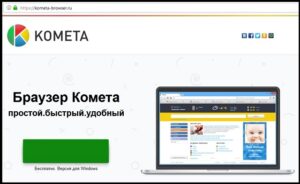
The first library we’ll be taking a look at is called Kometa UI, which is developed by Kitwind. As a developer, I’ve found this library to be an excellent choice overall, and would definitely recommend it! This is a free component library with lots of useful building blocks that you can use to build your websites and landing pages. There are lots of useful sections included, such as:
- Navigation bars
- Frequently asked questions
- Pricing tables
- Statistic blocks
- Footers
These essential sections can be mixed and matched together to create cool landing pages with the Tailwind CSS framework. This is a great offering from Kitwind, and best of all, these components are completely free to use for building sites!
2. Float UI

Float UI is the next kit we’ll be taking a look at, which has a variety of premium components for building web pages and landing pages, too. Some of the components and sections include:
- Banners
- CTA sections
- Feature blocks
- Alerts
- Testimonial sections
These could be used as the building blocks for creating websites. For instance, you could mix and match the various sections together to create new pages for your site. There are also lots of website templates available, including a marketplace website, a landing page with lovely gradients, and many more.
3. Flowbite

Flowbite has a great set of components to make use of, including an amazing variety of components. As a web developer, I’ve found the examples to be very useful in showing how to build components with Tailwind, from badges to navigation bars and so forth. Also check Alternatives To The Traditional Relational Database
If you’d like to add a navigation bar to your site, for instance, there are lots of examples available. I’d definitely recommend exploring the various components available to see which would work best for your site or project. There’s also a premium version available, with UI blocks that you can fast add to your website. This can be useful if you’d like to quickly build web pages or landing pages.
4. TailGrids

TailGrids is a UI library with lots of components and blocks. With the free version, you get lots of free components, as well as access to some of the blocks also. With these, you can speed up your development workflow and get access to various website sections.
That being said, if you’d like to make use of the full library, you would need to upgrade to the premium version. It can be worth the investment if you’re a frontend web developer who creates sites and projects for clients, or if you just want UI blocks for your own projects and sites.
5. Daisy UI

Daisy UI is an open source component library that has lots of useful components you can add to your projects. Rather than writing lots and lots of Tailwind classes to create a component, you could make use of the Daisy UI library instead, which abstracts away all the classes needed to build components. You can view lots of examples of this on the landing page. This library has excellent documentation overall, and it’s quick to set up also. Here are some of the best Tailwind UI kits I would recommend trying out!
Kometa
This library from Kitwind has lots of useful components and sections for building your site.
Float UI
Float UI has a great variety of sections and templates for quickly building well-designed websites.
Flowbite
This library has lots of open source components available, as well as a premium version of UI blocks too.
TailGrids
TailGrids has free and premium versions available, with lots of useful UI blocks for landing pages, eCommerce sites and so forth.
Wicked Blocks
A set of great site UI blocks that you can make use of for your next project.
Daisy UI
An open source library that abstracts away a lot of the Tailwind classes needed for components.
Preline UI
Preline UI has an excellent set of open source components and blocks you can make use of, including sidebars, tables, modals and more.
6. Wicked Blocks

Wicked Blocks is a set of free Tailwind components that you can use for your projects. There are also lots of page sections that you can add to your projects and sites, including hero sections, feature blocks and much more. Also check AliExpress Alternatives
This set is especially useful if you’d like to build landing pages, as there are lots of options that would be great for these types of pages, from image grids to footer components and much more. You can also find themes and landing page templates too, which consist of different UI kits to help you create landing pages, all in cool themes and styles.
7. Preline UI

Preline UI is an open source library, which has lots of useful website sections and components available, including alerts, modals, lists, navigation bars, and many more. You can view the full list on the landing page for the site.
There are cool blocks for building dashboards available also, including sidebars and tables. Since this is open source (like many of the other options listed here), you can make use of these for your projects for free. With the excellent documentation, I would definitely recommend this!
Hopefully, You’ve Discovered Some Fantastic Tailwind UI Alternatives!
Thanks very much for reading this guide. Hopefully, you’ve discovered some great Tailwind libraries that you can make use of for your next project. These components and blocks can really help speed up your development workflow. As a developer myself, these libraries have definitely saved me a lot of time, which is why I wanted to write this article to showcase the various libraries and options available. I’m a huge advocate for these kits, as they make it much faster to create sites and projects.
Do you have any other libraries or resources you’d like to recommend? Be sure to let me know, as I’m always on the lookout for new Tailwind resources!



