Download and Preserve Netflix Video on Mac: Pazu Netflix Video Downloader

Netflix introduced streaming media and video on demand in 2007, however, it wasn’t until 2016 that it launched a “download” option allowing users to save content to their phones or tablets so they can watch even without an internet connection. But as you know, there is no feature where you can save video outside Netflix or on another storage device; that is why you can only play for a specific time.
Moreover, the Netflix download feature is only available on iOS, Windows 10, Android, and Fire tablets. But if you have Windows 7, Windows 8, and Mac computers, then how can you play Netflix video content offline on PS4 or alike?
Well, here we will discuss one of the most preferred Pazu Netflix Video downloaders. It has the most exciting features that allow sharing videos, watching them without internet connectivity, and preserving them forever.
WHY DO YOU NEED A PAZU NETFLIX VIDEO DOWNLOADER?
If you are heading towards a long trip and don’t have stable internet connectivity or limited internet, you need to save videos on a hard drive or offline. Well, Netflix has announced the downloading in the year 2016. So, any Netflix subscriber can easily download videos offline on the iPhone, Android devices, iPad touch, iPad, Windows 10 devices, and Amazon Fire tablet. You just need to have the latest version of the Netflix app as well as a valid Netflix streaming account. But what if you have MAC? Or what are you want to save the video for always because Netflix downloads disappear after a while?
At this time, Pazu Netflix Video Downloader comes into play.
HOW TO DOWNLOAD VIDEOS BY NETFLIX VIDEO DOWNLOADER?
Pazu Netflix Video Downloader is the best app to download any Netflix video such as documentaries, feature films, and TV shows to MKV or MP4.
The perk here is that Pazu allows you to save those videos for always. Even if your Netflix subscription expires, you can still save the videos. It is one of the best choices to watch or save movies without having any internet connectivity.
How To Download Video From Netflix?
For downloading Netflix videos on Mac, you can follow the four steps listed below. Downloading from Netflix Video Downloader will help you to download your favorite Netflix movies or TV shows in MP4 format and MKV format.
- Download Pazu
- Now, let’s start the process by downloading Pazu Netflix Video Downloader. Later on, install it and then launch it on your Mac device.
- Sign in your Netflix account.
- If you have purchased a license, then you can get access to the full version by clicking the key icon. You need to enter a registration code.
- If you haven’t purchased a license, then enjoy Pazu Netflix Downloader’s free trial version.
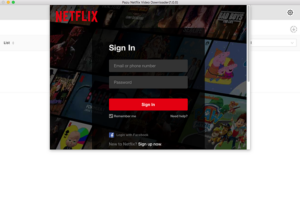
- Search with the name of the show
- Go to Pazu Netflix Downloader’s search bar.
- Now type the name of your favorite movie and TV show, then press the enter button. Ensure you type the exact spelling.
- Or copy the video’s URL you are going to download.
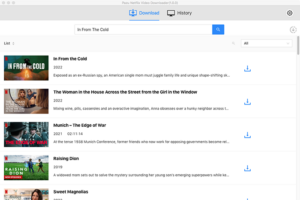
- Quality of video format
- Choose the format and quality of the video you have chosen to download.
- Usually, you will find two video codecs, H265 or H264.
- And there are two video formats, MP4 or MKV.
- Moreover, there are six languages for audio; Spanish, English, French, German, Chinese, and Japanese.
- You will find six subtitle languages; Spanish, English, French, German, Chinese, and Japanese.
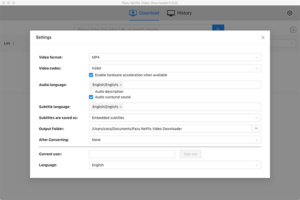
- Download
If you have chosen the video format, so download it simply. Find the download bar and click on it.
If you follow these 4 steps, then you can easily download movies or videos from Netflix. Enjoy and play movies anywhere and anytime. Now the best part is you don’t need live streaming or good internet to play videos. You can share or preserve your favorite video, TV show, movie, documentary, or web series forever.
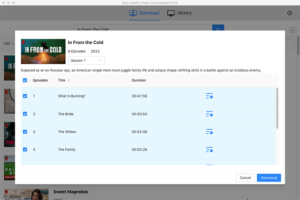
THE MAJOR BENEFITS OF PAZU NETFLIX VIDEO DOWNLOADER
- You can download Netflix HD Video in MKV or MP4 format.
- You can watch TV shows and movies on as many desktops or devices as you want.
- You don’t need a Netflix app or browser to access its movies, TV shows, or documentaries.
- Moreover, you can download Netflix TV shows and movies in 1080p quality.
- Pazu Netflix video downloader is a simple and user-friendly interface.
- Download Netflix videos with all audio and subtitle streams retained.
Downloading Netflix On Mac
As you know, Mac is not on the list of devices offering Netflix apps, so there is no such app of Netflix on Mac. So, you can use Netflix on Mac with the help of browsers like; Safari, Opera, Google chrome browser, or Mozilla Firefox. Furthermore, it still becomes tough to watch your favorite TV shows, movies, documentaries, and other video content on Netflix if you don’t have a good internet connection. So, here you can download and watch Netflix videos with Pazu Netflix Video Downloader.
Well, if your MAC consist an Apple Silicon chip (Apple M1), you can run iOS applications easily. Macs those are made in 2020 have an Apple silicon chip.
- First you need to check whether your system can download iOS apps or not.
- For this, go to the Apple logo on your screen’s extreme left corner.
- Click to the About this Mac button.
- Once you see Apple M1, then you can easily download iOS apps on your device.
However, if you don’t have Apple M1, then you can’t download Netflix for iOS. But still, you can browse it from the Google search engine. However, you can download Pazu Netflix downloader and enjoy Netflix offline on your MAC.
FINAL WORDS
Hopefully, this article might help you to learn about the most popular Pazu Netflix Videos Downloader. Now you can easily download your favorite video content with Pazu and save it forever. Also, you can share those videos on other devices.



