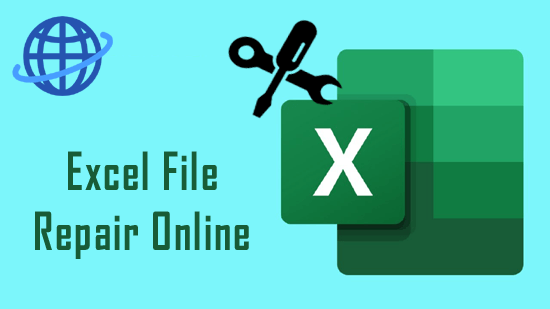
There are different ways to repair and restore a corrupted or damaged Excel file. However, the quickest way to repair and recover the file is by using an Excel recovery tool. But choosing the right tool is not an easy task as there are several Excel repair tools available in the market. Each tool claims to work 100% in every corruption-related situation. In this post, we have mentioned some best Excel file repair software, along with their features, to help you choose the best one for your needs.
Best 5 Excel File Repair Tools that work 100%
Here is a hand-picked list of five Excel file repair tools that are the best in the market.
1. Stellar Repair for Excel
Stellar Repair for Excel is a reliable and user-friendly Excel file recovery software that can repair corrupted Excel file in just a few clicks. This tool allows you to preview recoverable objects of the corrupted file without purchasing the license. It uses advanced scanning algorithms to recover objects from corrupted Excel file with 100% integrity. The tool can help you fix common corruption errors. It supports recovery of files of Excel 2019, 2016, 2013, and older versions.
Features:
- Offers an option to repair multiple files in a batch.
- Repairs severely corrupted Excel file.
- Helps resolve all common corruption errors in Excel.
- Offers a feature to save log report to see the recovery details later.
- Repairs chart formatting, chart sheet, and engineering formulas in the Excel spreadsheet.
- User-friendly interface with a systemized dashboard.
- Allows you to preview all results before saving.
- Compatible with files created in MS Excel 2019, 2016, and older versions.
- Maintains Excel file properties, cell patterns, and formatting after recovery.
- Supports Windows 11, 10, 8, 8.1, 7, and XP.
- Repairs hidden sheets and columns.
2. SysTools Excel Recovery
SysTools Excel Recovery is a compelling tool that recovers data from corrupt Excel files without changing the original structure and formatting. It allows you to preview all the objects of the corrupted Excel files, such as graphical charts, pivot tables, etc. It supports MS Excel 2021, 2019, 2016, 2013, 2010, and 2007. The tool has advanced features to recover data from multiple damaged files.
Features:
- Allows preview of all the recoverable Excel data.
- Recovers cell layout of the Excel file without modifying the cell structure.
- Allows to browse files from the drive.
- Allows recovery from multiple Excel worksheets at once.
- Supports multiple Excel versions.
3. Recoveryfix for Excel
Recoveryfix for Excel is one of the best Excel file repair tools that can easily repair corrupt/damaged Excel files. It is a user-friendly tool that offers quick recovery of corrupted Excel files. It also supports Unicode text recovery. It can fix common corruption errors.
Features:
- Allows you to preview the recoverable data in damaged Excel sheet.
- Allows to add multiple corrupted Excel files for recovery.
- Provides preview of the recoverable data.
- Maintains original properties of the Excel files.
- Recovers all objects of Excel spreadsheets, including chart sheets, embedded tables, tables, images, etc.
4. Kernel for Excel Repair
Kernel for Excel Repair is also a powerful Excel file recovery tool that can recover all the data from inaccessible/damaged Excel worksheets. It comes with a user-friendly GUI with an organized dashboard. The tool can recover data, including images, macros, charts, tables, etc. It is compatible with various Excel versions, such as 2019, 2016, and earlier.
Features:
- Supports both .xls and .xlsx file formats.
- Retains cell properties and formatting after recovery.
- Offers preview of the recoverable components of the repaired MS Excel file.
- Allows to restore all objects from corrupted Excel files.
- Repairs multiple Excel files simultaneously.
5. DataNumen Excel Repair
DataNumen Excel Repair is another effective Excel repair tool to repair corrupt/damaged Excel files. It can extract data from corrupted Excel file and save it to a new Excel file. It supports Excel 2019, 2016, and lower versions.
Features:
- Recovers data from the cells of the Excel sheets, including numbers, texts, and formulas.
- Supports integration with Windows Explorer.
- Repairs corrupted Excel files without any data loss.
- Allows to repair multiple Excel files in a batch.
- Supports command line parameters.
Final Verdict
If your Excel file becomes corrupted, you may get various errors. There are many Excel recovery tools that are designed to help you in such situations. However, choosing the best one can be a challenge. To help you decide, we have listed above five best Excel file repair software, along with their features.