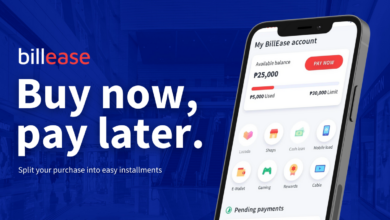A Complete Guide to Flowcharts
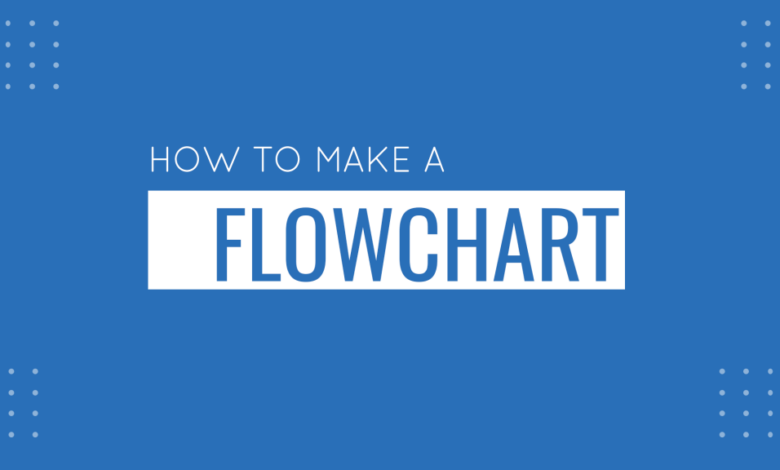
If you want to know everything there is to know about flowcharts, you’ve come to the right place! We have prepared a complete guide to flowcharts, including a short history, a tutorial and explanations for all the symbols and shapes involved in the process. And when you’re done rearing this, you’ll be able to put together a complete and simple flow chart by yourself!
A Short History of Flowcharts
The first rendition of a flowchart was done in 1921, by Frank Gilberth. Back then, it was called a “process flow chart”. Then, in 1994, the director of Formcraft Engineering at Standard Register Industrial developed the concept of multi-flow process chart to present multiple documents, as well as the relationships between them.

By the 1970s, the flowchart gained even more popularity when interactive computer terminals and third-generation programming languages became common tools for programming. That’s because algorithms can be used more concisely as source code in those languages. Nowadays, flowcharts are still being used in computer programming but their reach has extended to project management, marketing and even learning.
What Do the Flowchart Symbols Mean?
Many people are already aware of the basic symbols that make a flowchart (such as processes and blocks for decisions). However, those are not all the symbols that go into a flowchart. These all serve different purposes and help to add even more meaning to your flowchart.

The most common symbol used in a flowchart is a square or a rectangle. These are used to symbolize an operation, a task or a process. The next most used symbol in a flowchart is the diamond. This usually symbolizes a decision.
These are the most common (and standard) symbols that you can use when drawing a flowchart using pen and paper. When it comes to flowchart software, you will have them ready in one click. There’s also another common symbol you can use and that is the circle – it determines the beginning and the end of your flowchart.
How to Create a Flowchart
Creating a flowchart shouldn’t be hard. But before you dive head-first, let us take you through the basic process of creating this diagram.

First and foremost, you have to know that there are four main types of flowcharts:
- System flowchart;
- Document flowchart;
- Program flowchart;
- Data flowchart.
While the types are different, the core principles stay the same. When drawing a flowchart, there are a few things you should consider before start doing that. If you’re involving other parties in the creation of this diagram, remember to use swim lanes to group everything together. Swim lanes are powerful tools that help increase the readability of your flowchart so don’t be afraid to use them as much as needed.
Best Practices in Creating a Flowchart
If you want to make your flowchart readable and easy to understand for everyone, there are a few things you should keep in mind. There are also some things you can do to make your flowchart more visually appealing as well.

If you’re planning to let other people see your flowchart (during a presentation, for example), you’re better off using the standard symbols. It’s also important to remember that the flowchart is supposed to share a lot of information but in a simple manner. You can use another icon to represent your idea as long as everyone understands it.
Another important thing to remember when creating a flowchart is consistency. Keep the symbols in the same size, make sure all the arrows flow to one side and even name the decision blocks. Anything that helps your audience better understand the flowchart is more than welcome.
Common Mistakes Made in Flowcharts

Even though the process itself isn’t hard, there are still some common mistakes people make when drawing flowcharts. And if you know them, it will be easier for you to understand them.
- You use excessive color schemes. Make sure your message doesn’t get lost in all the visual noise. The flowchart is supposed to be clear and concise.
- You don’t keep the symbols at the same size. The proportions of your flowchart are important if you want everything to be clear. Make sure the height and width of every similar element stays consistent throughout.
- You don’t pay attention to spacing. Yes, the spacing is also an important element when creating a flowchart. You need to make sure it’s consistent, otherwise the result won’t be satisfactory.
- You don’t define alternate paths clearly. You will probably have to split some processes. If you want everything to be clear, you have to specify whether one branch needs to be followed or if this applies to all of them.
- You’re not using a flowchart key. Not all the people involved will know what all the symbols mean. So it would be a great idea to have some sort of flowchart key that explains everything.
Our Final Thoughts
As you can see, flowcharts are not hard to master. All you need is a bit of time, a bit of thinking and a bit of planning. Flowcharts are really great when you’re trying to plan a project, as they will make all the steps clear to everyone involved. On top of that, a flowchart will also help you identify potential threats and bugs in the process so you can address them before they even happen. Or at least have a solid plan for when that happens.
We hope this guide was useful and that you’re prepared to draw the best flowcharts you can. And if you were already a master flowcharter, do you have some tips of your own? Let us know in the comments below and don’t forget to share this article with your friends and colleagues!