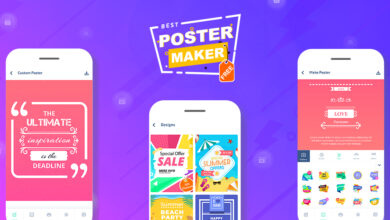5 Tips for Building Effective Power Apps: A Consultant’s Perspective

Low-code app builders have revolutionized the app development landscape, allowing users with limited coding knowledge or experience to create customized applications. Microsoft Power Apps stands out as a versatile and powerful platform for building effective Power Apps among the various low-code app builders.
With its intuitive drag-and-drop interface and a wide range of pre-built templates, Power Apps enables users to create applications without the need for extensive coding. This user-friendly approach eliminates barriers and opens possibilities for individuals and organizations with limited technical expertise. Leveraging AI capabilities, Power Apps can automate repetitive tasks, extract insights from data, and enhance productivity. The platform offers AI Builder, a set of pre-built AI models that can be seamlessly incorporated into other applications.
Hence this article discusses best practices and tips for building effective Power Apps that can significantly contribute to the success of any Power Apps project. Before diving into the information, let’s start with a basic overview of Power Apps.
What Is Power Apps?
Microsoft Power Apps is the industry-leading low-code application development platform that underpins Dynamics 365 extensibility, Microsoft 365 customization, and a standalone custom line of business applications for customers worldwide. Power Apps make software development cheaper, simpler, and faster by using easy-to-use tools that don’t require a lot of coding. They also have a solid and safe data platform called Microsoft Dataverse, and they can connect to many popular business data sources.
Note: Power Apps is continuously evolving, so it’s essential to consult with a Power Apps consultant or refer to Microsoft’s official documentation and community resources for the most up-to-date guidance and best practices.
Best Practices for Building Effective Power Apps: A Consultant’s Perspective
Understand the Business Requirements:
Before getting started with development, it is imperative to have a clear understanding of the business requirements. Engage with stakeholders, gather user feedback, and identify pain points that can be addressed through Power Apps. Documenting and prioritizing these requirements will serve as a roadmap for development efforts. Take into account factors such as user roles, data sources, integration needs, and desired outcomes. This approach will guide the design and development process, ensuring that the Power App aligns with the organization’s needs.
Plan and Design User Interfaces:
A well-designed user interface (UI) is essential for creating user-friendly and engaging Power Apps. Consider the end-user’s perspective and design an intuitive and visually appealing interface. Utilize Power Apps’ built-in templates, controls, and themes to accelerate the UI design process. Organize screens logically, incorporate consistent branding elements, and ensure ease of navigation. Mockups and wireframes can help visualize the final app and gather early feedback from stakeholders.
Optimize Data Management:
Another robust approach for building effective Power Apps is that efficient data management is crucial for the success of any Power App. Identify the data sources needed for your apps, such as SharePoint lists, SQL databases, or external APIs, and establish connections accordingly. Implement data validation and error handling mechanisms to ensure data integrity. Utilize Power Apps formulas and functions to manipulate and transform data as required. Consider data security and access controls to protect sensitive information. Regularly test and optimize data retrieval and storage processes for optimal app performance.
Leverage Automation and Integration:
Power Apps offers a range of automation and integration capabilities that can streamline processes and enhance functionality. Utilize Power Automate solutions (formerly Microsoft Flow) to automate repetitive tasks and integrate with other systems and services—leverage connectors and APIs to integrate with external applications and data sources. You can create a comprehensive and efficient user experience within your Power App by automating workflows and integrating with existing systems.
Test, Iterate, and Gather Feedback:
Continuous testing, iteration, and feedback gathering are critical for building effective Power Apps. Involve end-users and stakeholders to validate app functionality, usability, and performance throughout the development process. Conduct thorough testing to identify and resolve any bugs or issues. Gather feedback and incorporate user suggestions to refine and enhance the app’s features and user experience. Regularly update and iterate on the app based on insights gained through user feedback and usage analytics.
By following these tips, you can build effective Power Apps that meet business requirements and provide a user-friendly experience, streamline processes, and drive productivity. Remember to continuously iterate and improve the app based on feedback to ensure its effectiveness and alignment with evolving needs.
Key Takeaways
In conclusion, building effective Power Apps requires a strategic approach and a deep understanding of the platform’s capabilities. As outlined in this article from a consultant’s perspective, these five tips serve as a valuable guide for maximizing the potential of Power Apps. By incorporating these tips into the Power Apps development process, organizations can create applications that meet their unique requirements and drive productivity, streamline processes, and deliver significant value. As a consultant, embracing these best practices will enable you to harness the full potential of Power Apps and empower your clients to succeed in their digital transformation journeys.